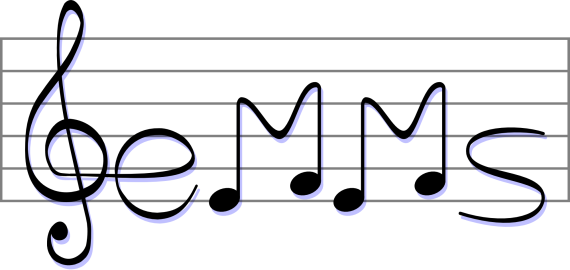Developing EMMS
The definitive version of this page is
available as
an EmacsWiki page. This is just a static copy to be used in
case the wiki page is vandalized.
Prerequisites
You will need to install git.
There is a Debian package called git-core that
you can install if you use Debian or Ubuntu. If you are using
Windows, then visit http://code.google.com/p/msysgit/.
Mac OS X users may visit http://code.google.com/p/git-osx-installer/.
Otherwise, visit http://git.or.cz
and download the latest source.
Shared project repo
If you are a developer that is registered with
the EMMS
project on Savannah, you will want to do the following,
replacing loginname with your Savannah login
name.
$ git clone ssh://loginname@git.sv.gnu.org/srv/git/emms.git
Note that this will not work until you have added your SSH
key to Savannah.
If you do not have developer access but wish to track the
latest development changes, do one of the following instead. If
you are behind a restrictive firewall, use the second method;
otherwise, use the first method.
First:
$ git clone git://git.sv.gnu.org/emms.git
Second:
$ git clone http://git.sv.gnu.org/r/emms.git
Picking a branch
To see a list of the available branches, run the following
command in the checked out copy of EMMS.
$ git branch -r
Here is a description of the available branches.
HEAD |
The branch you are currently on |
master |
Main development branch |
If you want to browse the available branches via the web,
visit http://git.sv.gnu.org/gitweb/?p=emms.git;a=summary.
The default branch that you get when cloning the EMMS project
is master.
To see which branch you are currently on,
do:
$ git branch
To check out a branch, do the following. This changes the
contents of the current directory to match that branch, rather
than creating a new directory.
$ git checkout [branch name]
For the shared branch, this would be the following.
$ git checkout master
Using the archive
Keeping up-to-date
To keep up-to-date on the latest EMMS happenings, run
git’s pull command from the directory that
contains your copy of EMMS.
$ git pull origin
This will update EMMS, taking care to preserve any changes
that you have checked in to your local copy.
Telling git your name
If you have made some changes that you would like to commit
to the EMMS project, first you will need to provide a name and
email address. This information is used in the change log for
each change you commit. To do this, edit
the .gitconfig file in your home directory to
include the following contents.
[user]
name = Your Name Goes Here
email = you@yourdomain.example.com
Now you are ready to make the change log, and then
commit. Read on for the change log instructions before doing the
commit.
Committing changes
If you wish to commit just a few files that you have changed,
instead of all the files that you have changed, then do the
following.
$ git add changed-file-1
$ git add changed-file-2
$ git commit
If you instead wish to commit all changes in one go, then do:
$ git commit -a
In both cases, git will open an editor that you can use to
make a log message. Add a brief one-line description of your
changes at the top of the file.
The rest of the file (keeping a blank line after the very
first line) is for describing your changes in detail. If you
want, you can either leave this blank or just copy the relevant
part of your ChangeLog entry here. The information you use here
will appear in the emms-patches mailing list
when you are done, once you have either pushed your changes or a
developer has committed a patch that you have sent.
Make sure that you have described your changes in the
ChangeLog file before committing, or at minimum, use
ChangeLog-style syntax in your log entries (or something similar
to it).
Here is one example of an acceptable commit log.
emms-player-mpd: Integrate with emms-lastfm to show track.
* emms-lastfm.el (emms-lastfm-np): Expand to take optional callback
argument. Rename `arg' to `insertp' for clarity.
* emms-player-mpd.el (emms-player-mpd-show-1): Detect if
emms-lastfm is activated, and if the current track is a LastFM
URL. If so, call emms-lastfm-np rather than continuing on.
(emms-player-mpd-show): Docfix.
Giving changes back
If you have changes that you have committed to EMMS, they are
only local to your copy of EMMS so far. If you want to share
them, you must either push them back to the shared repo, or
email them to the emms-patches AT gnu.org mailing list.
If you have developer access to the shared archive, you can
push changes back by doing:
$ git push origin
If you do not yet have developer access, read on.
You may send your changes via email by doing:
$ git format-patch -M origin
and then sending the generated patch files to the
emms-patches mailing list. Be sure to describe your changes and
include a sample ChangeLog entry for them. Be sure that the
patch is the body of the message, and not an attachment. Any
comments that you wish to make, but don’t want to appear
in the commit log, should be placed between the
“---” and the diffstat.
If you want to send the resulting patches from the
commandline, rather than opening up an email client, you can do
the following, where PATCH-FILE is the file that git
format-patch made:
$ git send-email --to emms-patches@gnu.org PATCH-FILE
Becoming an EMMS Developer
If you want commit access to the shared EMMS repository on
Savannah, then register an account
at http://sv.gnu.org/ (be sure
to add an SSH key), browse to the EMMS project
at http://sv.gnu.org/p/emms,
and request to be added to the group. It would be best to send
some patches to the emms-patches AT gnu.org mailing list first,
so that we know that you know what you are doing.
Alternatively, you can submit patches from your own repo, if
you don’t mind waiting on someone to apply them to the
shared repo.
You must also be willing to sign a copyright assignment for
your changes to EMMS, since EMMS is a GNU project. The current
maintainer (mwolson AT gnu.org) will assist you in this process
if you contact him.
Emacs modes, Tutorials, and Documentation
DVC is a
highly-recommended Emacs add-on that allows you to see changes
that you have made, log messages, and (eventually) merging
changes easily between branches.
Alternatively, the development version of Emacs should
include some regular VC bindings for git, so that you can use
the same key-bindings that you would use for CVS.
git’s documentation may be browsed
at the git website. There has
been a significant effort since March 2007 to make the
documentation more thorough and easy to read. Several tutorials
are there, as well as a User’s Manual.