How to play the film with subtitles in Xine
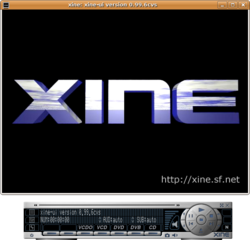
With Software Freedom Day approaching, we've put together this little guide on how to play the film, Happy Birthday to GNU (starring Mr Stephen Fry), with subtitles for your local language.
It's pretty easy, so let's get started! This guide assumes you're using Xine, if you're using Totem, VLC, Mplayer or Kaffeine, we have help for you as well.
All these instructions are for GNU/Linux systems only, so if you're using Windows or Mac OS X, they may work for you too, but we don't know.
Three steps to subtitled Stephen
- Download the video (get the highest quality version, it's about 127 MB)
- Download the subtitles you want to play
- Rename the files below (optional)
Rename the files for automatic subtitling
Once you've got both of files downloaded, make sure they're in the same folder, and that the filenames match.
For example, the video can be renamed fry.ogv and the subtitle fry.srt.
Now just open the video in Xine. If you're doing it from the terminal, the subtitles should just play. From the GUI… right click, File, Open File…
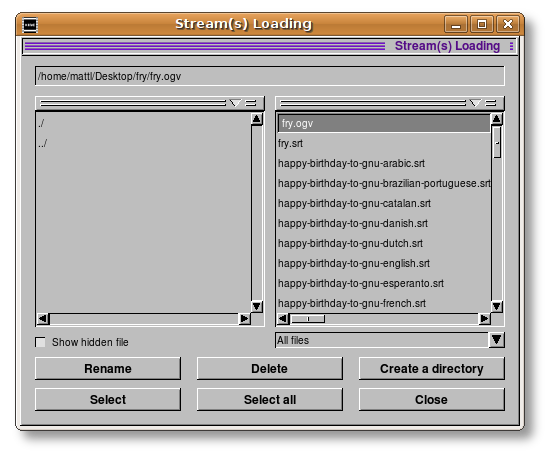
Click Close, and the video will play…
![[A GNU head]](/graphics/heckert_gnu.small.png) GNU Operating System
GNU Operating System![[FSF logo]](/graphics/fsf-logo-notext.png)